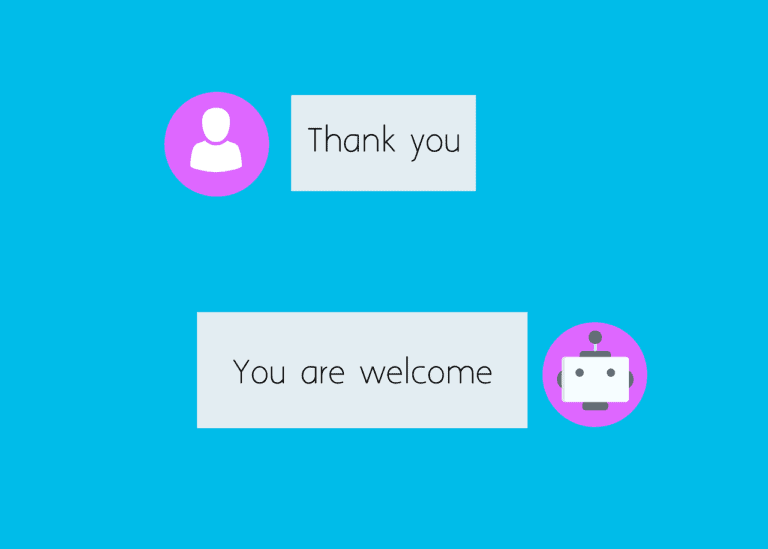Canva — Creating Compelling Visual Content
Enter Canva – a user-friendly tool that empowers anyone to create stunning visuals with ease.
Some social media posts, flyers, or presentations have a magical way of grabbing your attention the moment you see them, while others seem to vanish into the background, forgotten as soon as you pass them by. What’s the secret behind these captivating visuals? The secret often lies in the visual content. Great visuals can make your message stand out and resonate with your audience.
But what if you’re not a graphic designer? Enter Canva – a user-friendly tool that empowers anyone to create stunning visuals with ease. Let’s explore how you can make the most out of Canva to enhance your content.
What is Canva?
Canva is a free online design platform that offers a wide array of tools for creating visual content. Whether you need to design social media graphics, presentations, posters, or even marketing materials, Canva provides a simple and intuitive interface. With its drag-and-drop functionality, extensive template library, and versatile design elements, even beginners can produce professional-quality designs.
Why Use Canva?
- User-Friendly Interface — Canva’s interface is incredibly intuitive. You don’t need any prior design experience to start creating beautiful visuals. Everything is laid out clearly, and the drag-and-drop functionality makes the design process seamless.
- Extensive Template Library — Canva offers thousands of templates for various needs. Whether you’re designing an Instagram post, a flyer, or a presentation, there’s a template to get you started quickly.
- Customization Options — While templates provide a great starting point, Canva allows you to customize every element. Change colors, fonts, images, and layouts to fit your brand or personal style.
- Collaboration Tools — Canva’s collaborative features enable teams to work together on projects in real-time. Share designs, leave comments, and make edits collaboratively.
- Cost-Effective — Canva offers a free plan that provides access to a vast range of tools and resources. For more advanced features, Canva Pro is available at a reasonable cost.
How to Get Started
- Sign Up — Go to Canva’s website and sign up for a free account. You can also use your Google or Facebook account to sign in.
- Choose a Template — Start by selecting a template that fits your needs. Browse through categories like social media, presentations, posters, or flyers to find the perfect starting point.
- Customize Your Design — Use the drag-and-drop editor to customize your design. Change the text, upload your own images, add icons, and experiment with different fonts and colors.
- Explore Design Elements — Canva offers a plethora of design elements, including photos, illustrations, icons, and shapes. Use these to enhance your design and make it visually appealing.
- Save and Share — Once you’re satisfied with your design, save it to your computer or share it directly from Canva. You can download your design in various formats such as PNG, JPG, or PDF.
Useful Facts
- Accessibility — Canva is available both as a web app and a mobile app, allowing you to design on the go.
- Stock Library — Canva offers over a million free photos, illustrations, and graphics that you can use in your designs.
- Typography — With over 500 fonts available, you can find the perfect typography for your project.
- Integration — Canva integrates with various platforms like Instagram, Facebook, Google Drive, and Dropbox, making it easy to share your designs.
Tips for Creating Compelling Visual Content
- Keep It Simple — Don’t overcrowd your design. Use white space effectively to make your content more readable and visually appealing.
- Consistent Branding — Maintain consistency with your brand’s colors, fonts, and logo. This helps in building a recognizable brand identity.
- High-Quality Images — Use high-resolution images to ensure your designs look professional. Canva’s stock library is a great resource for finding high-quality images.
- Readable Fonts — Choose fonts that are easy to read. Avoid using too many different fonts in one design, as it can look cluttered and unprofessional.
- Experiment and Learn — Don’t be afraid to experiment with different elements and layouts. The more you practice, the better your designs will become.
Creating compelling visual content doesn’t have to be daunting, even if you’re not a graphic designer. With Canva, you have a powerful tool at your fingertips that makes design accessible and fun. Whether you’re crafting a social media post, a business presentation, or any other visual content, Canva provides the tools and resources to bring your ideas to life. Why not give it a try and see how it can transform your content?